Infrastructure tools to support an effective radiation oncology learning health system
Contents
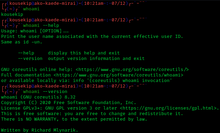 coreutils whoami command | |
| Developer(s) | Bill Joy, Richard Mlynarik, Intel, Microsoft, ReactOS Contributors, Novell |
|---|---|
| Operating system | Unix, Unix-like, iRMX 86, Windows, ReactOS, NetWare |
| Platform | Cross-platform |
| Type | Command |
| License | BSD: BSD License coreutils: GPLv3 iRMX 86, Windows, NetWare: Proprietary commercial software ReactOS: GPLv2 |
In computing, whoami is a command found on most Unix-like operating systems, Intel iRMX 86, every Microsoft Windows[1] operating system since Windows Server 2003, and on ReactOS. It is a concatenation of the words "Who am I?" and prints the effective username of the current user when invoked.
Overview

whoami commandThe command has the same effect as the Unix command id -un. On Unix-like operating systems, the output of the command is slightly different from $USER because whoami outputs the username that the user is working under, whereas $USER outputs the username that was used to log in. For example, if the user logged in as John and su into root, whoami displays root and echo $USER displays John. This is because the su command does not invoke a login shell by default.
The earliest versions were created in 2.9 BSD as a convenience form for who am i, the Berkeley Unix who command's way of printing just the logged in user's identity. This version was developed by Bill Joy.[2]
The GNU version was written by Richard Mlynarik and is part of the GNU Core Utilities (coreutils).
The command is available as a separate package for Microsoft Windows as part of the GnuWin32 project[3] and the UnxUtils collection of native Win32 ports of common GNU Unix-like utilities.[4]
On Intel iRMX 86 this command lists the currents user's identification and access rights.[5]
The command is also available as part of the Windows 2000 Resource Kit[6] and Windows XP SP2 Support Tools.[7]
The ReactOS version was developed by Ismael Ferreras Morezuelas and is licensed under the GPLv2.[8]
This command was also available as a NetWare-Command residing in the public-directory of the fileserver. It also outputs the current connections to which server the workstation is attached with which username.
Example
Unix, Unix-like
# whoami
root
Intel iRMX 86
--WHOAMI
USER ID: 5
ACCESS ID'S: 5, WORLD
Windows, ReactOS
C:\Users\admin>whoami
workgroup\admin
See also
References
- ^ Microsoft TechNet Whoami article
- ^ 2.9.1BSD Manual Page
- ^ CoreUtils for Windows
- ^ Native Win32 ports of some GNU utilities
- ^ iRMX™86 INTRODUCTION AND OPERATOR'S REFERENCE MANUAL For Release 6
- ^ Windows 2000 Resource Kit Tool: Whoami.exe
- ^ Windows XP Service Pack 2 Support Tools
- ^ "Reactos/Reactos". GitHub. 3 January 2022.
Further reading
- Barrett, Daniel J. (2012). Macintosh Terminal Pocket Guide: Take Command of Your Mac. O'Reilly. ISBN 978-1449328986.
- Stanek, William R. (2008). Windows Command-Line Administrator's Pocket Consultant, 2nd Edition. Microsoft Press. ISBN 978-0735622623.
External links
- – 4.2BSD General Commands Manual
- – FreeBSD General Commands Manual
- whoami | Microsoft Docs

















